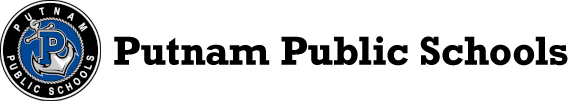Instructions for Making a Deposit
My School Bucks
- Click "My Household" on the left hand side of the screen.
- Click "Made a Payment"
- Enter the amount that you'd like to deposit in each student account and click " Add to Basket"
- Review the deposit amounts to verify that they are correct and click "Check Out Now" ; if you need to adjust any amount, click "continue Shopping"
- Enter your payment information and click "Continue"
- Review your order and click "Place Order"