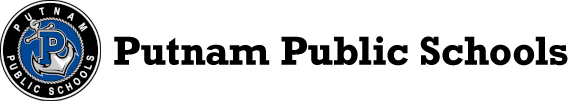Instructions for Setting up an Account
My School Bucks
To access these services:
- Simply go to myschoolbucks website
- Click on Don't have an account? Sign up today!
- Select State: Connecticut from the drop down box and click continue.
- Select District: Putnam School District from the drop down box and click continue.
- Enter your First Name
- Enter your Last Name
- Mobile Phone Number
Enter your mobile phone number and check the Allow MySchoolBucks to send text alerts at my request box to receive important account information (e.g. password reset) via text message*
- Enter your email address.
- re enter email address. NOTE: Your e-mail address will be your username.
- Type in a password, MUST be at least 6 characters long.
- Re enter your password.
- Answer security questions 1 and 2 and fill in answer unique to you.
- Click on "create account"
Adding Students to Your Account
- Once you create an account, click "My Household" on the left side of the screen.
- Click "look up your students"
- Enter student information;you will need your student's first and last name as well as their birthdate.
- Click "find students"
- Confirm that the student name and grade that appear are correct and click "add student" or click "cancel" to search again.
- You may add more students to your household by clicking the "add another student" button and following the above instructions again, or if you are finished adding students, click "finish".
Once you have added students to your Household, their names and schools will appear by clicking the My Household link on the left-hand side of the page. This page will also display the current balance available for each student. From this page you can deposit money into a Student Account, view purchase history and add or remove students.
Things to Know
- If you have more than one child in the District you can handle all the online payments from the same online account
- A convenience fee of $1.95 will be assessed. Putnam Public Schools does NOT profit from this fee. Parents making multiple meal deposits will only be charged the $1.95 once per deposit
- Under email preferences, the system automatically will email you when the balance of your child reaches $9.00, but you can change that if you prefer.
- If you choose not to take advantage of online prepayments, you can continue to make advance payments via check or cash at the school. All payments are pre payments we do not take money at the cash registers. Checks can be made to Putnam Food Service Department. Please write your child’s full name on the check along with pin number. Students drop pre payment envelope in lock box for school lunch in morning when arriving to classroom. Schools cannot take debit or credit cards at their site.
- Students may not have more than a negative $10.00 balance. Students are not allowed to charge extra entrees, extra milk, milk break, or a la carte items.
If you have questions about these services, please feel free to contact Jeanette LaPlume, Food Service Director at (860) 963-6933 ext. 2025 or email